In my attempt to try and help level the public speaking playing field I present you with a list of 101 Presentation Hacks. I’ve tried to break them up into categories so the list is slightly easier to digest. For additional information check out my post on interesting research presentations.
Preparation
1. Finding a subject; you either pick it yourself or it’s given to you by your job
2. Find your passion in the subject. If you like it, we’ll like it.
3. Be clear on your purpose. Why are you giving the presentation?
4. Be clear on your audience? Who are they? How much do they know about your subject?
5. Your presentation should be about your audience; what’s in it for them?
6. Conduct research on your talk to really give a full argument.
7. The Internet’s a great place for research, but don’t forget your library.
8. Write down your ideas and research. Use whatever works, computer, pen & paper, quill….
9. Cut repeated words. And don’t forget to cut repeated words.
10. Rehearse, rehearse, rehearse. Know what you’re going to say and how you’re going to say it.
11. Don’t deliver your talk in front of a mirror, speak to objects and people.
12. Remove loose change from your pockets so you’re not tempted to jingle it.
13. Avoid too much caffeine as it will give you the jitters and heighten any anxiety.
14. Have a strong, attention-grabbing opening.
15. Conclude with a call to action if appropriate. Give them something to do within a time-frame.
16. Avoid jargon if you’re speaking to people who don’t know your business.
Confidence
17. Knowing what you’re going to say will help your confidence
18. Picture yourself delivering your speech and being successful.
19. Get in front of people as often as you can. The more you do it, the more you’ll improve.
20. Start small. If you’re speaking to two people, you’re doing public speaking.
21. Get familiar with your room. Stand in front of the audience’s chairs and breathe.
Structure
22. Structure your talk; know the direction that you’re headed in
23. There are tonnes of structures out there. Pick the one to suit your circumstance.
24. Not sure of a structure? Try B,B,C – Beginning, Body, Conclusion.
25. The Body of the speech needs at least 3 points.
26. Have three points in your speech and it will (roughly) last between 5 and 7 minutes.
27. If you have to talk for longer you don’t have to have more points. Expand your ideas.
28. That said a longer talk can have 4 or 5 points if needed.
29. Support your points with evidence; use statistics and quotes.
30. Cite your sources! Check out this post: ” just the facts ma’am”
31. Make your stats interesting. Give them colour and make word pictures.
Stories
32.. Think beyond statistics; use stories. Good, short, personal, interesting stories.
33.. Don’t steal stories from books like “Chicken Soup for the Soul”. Get your own damned stories.
34. Stories also have a beginning, middle and an end.
35. Describe the characters in your story in as few words as possible.
36. Let us hear your characters talk. You don’t have to do voices, just give them dialogue.
Humour
37. Don’t use any humour – unless you want to remembered and/or paid.
38. Inject a little humour anyway you can. Plenty of tips on here on Pro Humorist (Shamless plug).
39. When you use humour, you’re not trying to be a comedian.
40. Humour tips for the unfunny: use quotes or cartoons that reflect your overall message.
41. Please, no offensive humour in a business presentation. Unite your audience, don’t divide them.
42. Self deprecating humour is the best. Let us laugh at you and your struggles.
43. Don’t get caught up in comedy writing techniques. If you’re funny, be funny. Learn to use your own sense of humour.
Vocal Tips before you Present
44. Avoid dairy as it can make you cough or clear your throat.
45. Warm up your voice. Try gently humming Pop Goes the Weasel.
46. Yawning helps open up your throat. Please don’t do this on stage.
47. Get “Fox in Sox” by Dr Suess. Read it out loud. It helps with articulation.
48. Drink plenty of water to keep your voice lubricated.
49. Use the toilet before you speak.
Slide Design
50. There is no excuse not to use a computer and presentation software.
51. Slide projectors and overhead projectors are too cumbersome.
52. That said if you’re using acetates for an OHP don’t use a permanent marker.
53. There are too many PowerPoint presentation in the world. Make yours stand out.
54. How about using more video? CamStudio allows you to record what you do on your screen.
55. Slides aren’t for idea dumps! Strip away everything that’s not relevant
56. Use one slide for each main idea.
57. Instead of text can you use a strong image instead?
58. Keep the text to an absolute minimum; 6-10 words MAX
59. Handouts should contain more text; don’t just give out your slides.
60. Get hold of a copy of Garr Reynold’s book Presentation Zen.
61. Avoid using stock templates, that’s what everyone does.
62.. Avoid using sound effects and clip art. Do they really add anything? My guess is not.
63. Use your own graphics and high quality photographs
64. If you’re so inclined why not draw your images yourself? But only if you’re good enough.
65. Keep animation to a bear minimum.
66. Fire your bullet points. Don’t use them
67. Use very few fonts and nothing too fancy. Times New Roman or Arial work.
68. Keep fonts readable: 44-point for headlines. Other text no smaller than 20-point.
69. Use minimal colours; have a light background with dark text.
70. Remember: slides are for everyone, notes are for you, handouts are for them.
71. Don’t email presentations to colleagues. You’ll all have multiple copies.
72. Easily share your presentations with other members of your team using Google Docs.
73. Proofread your text. Edit where necessary. Then repeat this step
Connect with your Audience
74. People lose focus after 10 minutes. So create ways to re-capture them each time.
75. Try using humour, or an engaging story, or a piece of music. As long as it’s relevant
76. Using the word “you” allows you to connect to your audience. Have 10 “yous” to every “I”
77. Can you also use the words “we” and “us”? Useful for talking about team efforts. Check out one of President Obama’s speeches.
78. Your handouts should contain more text than your slides.
79. To print handouts from PowerPoint: file, print, print what: handouts, slides per page: 3
Delivery
80. Watch how Steve Jobs handles a presentation.
81. Don’t read your slides. Talk to the audience and maintain eye contact
82. Move away from the podium. This helps you keep connected to your audience.
83. Use a USB-based remote control to move to the next slide
84. Western audiences read from left to right. Stand on the left side of the screen so you’re seen first.
85. In “slide show” mode use the “b” button to black out the screen. “W” makes it go white.
86. Keep the lights on so that the audience doesn’t fall asleep.
87. Be conversational. Talk to your audience like you would your friends.
88. You can use ums and ahs as it makes you sound human. Just don’t use too many.
89. Cut redundant expressions, like, do you know what I mean?
90. Watch Gary Vaynerchuk’s keynotes as an exercise in passion (tumblr link)
91. Don’t copy anybody else. Being you is infinitely more interesting.
On the day
92. If there are concrete pillars in the room, don’t put them between you and your listeners.
93. Get to know the equipment. Have a basic understanding of how it all works for your situation.
94. Make friends with your tech guy. He can make you look great or like a miserable wretch.
95. Be nice to the support staff. Just because they’re not CEOs doesn’t mean they’re worthless.
96. If technology fails have a back-up plan.
97. Video or audiotape yourself so you can analyse your own performance.
98. Start on time and don’t overrun. No one will thank you for it.
Post Presentation
99. Questions for improvement: What did you do well? What could you improve?
100. Join a Toastmasters club near you
101. Take action on some of these tips.



1 ping
[…] 101 Presentation Tips Jump to Comments Jason Peck provides tips on everything from how to practice and how many points to include to where to get started. Check out his 101 Presentation Hacks. […]